Descent / Descent 2
Grade: F / A
Descent / Descent 2 never allowed you to disable the hud. If you're playing the original version, you're out of luck. However, there are two source ports which use the original game level files, but use newer graphics engines to support modern computers with better lighting, higher resolution textures, widescreen, etc.
The two source ports for Descent are:
D2X-XL http://www.descent2.de/
and
Descent Rebirth http://www.dxx-rebirth.com/
D2X-XL is prettier and has better lighing and effects, but is more of a challenge to get eveything working correctly. Descent Rebirth is easier and has a more classic look. See screenshots below to compare.
To disable the hud in D2X-XL, start a game and press F3 until the hud goes away.
To disable the hud in Descent Rebirth, press F3 until the cockpit view goes away, then press Alt + F7 until the green hud text goes away.

D2X-XL, no hud
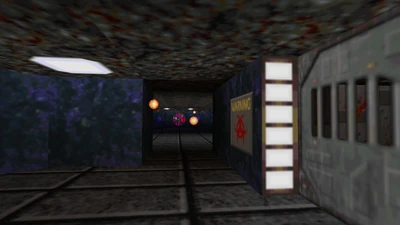
Descent Rebirth - no hud