Dustforce - No hud
To remove hud from Dustforce.
Step 1: Download Dustmod from here for your operating system: http://dustmod.com/#download
Install Dustmod into your Dustforce installation directory.
You might need to manually extract the files into the correct folders.
Step 2: Run Dustmod and make sure it's working properly. Dustmod is required to run plugins, such as the Remove Hud mod for Dustforce.
Step 3: Download the Remove HUD mod for Dustforce.
. Download link: https://1drv.ms/u/s!Ap6Jmb-Bc4w0gRSyKI0wNU9V9pUy?e=VTVWoU
This mod was created by Skyhawk from the Dustmod discord server. Special thanks to him for making it for me.
I tested it with the GOG version of the game and the install location is based on that. If you're running the Steam version, your installation path will be different. You'll need to figure out where it's installed.
Step 4: If you're playing the linux version, place the Remove_HUD plugin in this folder on the drive where you installed the game:
Dustforce-DX/game/content/plugins
In windows, the location is probably a little different: Dustforce-DX/content/plugins
Step 5: If you use any of the included mods built into Dustmod, a small tool icon will appear in the top right corner of the screen when they're enabled.
To remove the tool icon: Go to the content/sprites folder and find your file called: editor Rename it to editor.bak Now, copy over the editor file in this archive to your game's sprites directory.
Step 6: You must now start the game and from the Nexus, press the Escape key. Now, select Dustmod. From there go to the Mods and then select Plugins. You can now toggle the Disable_HUD mod on and off.

Dustforce - Remove HUD
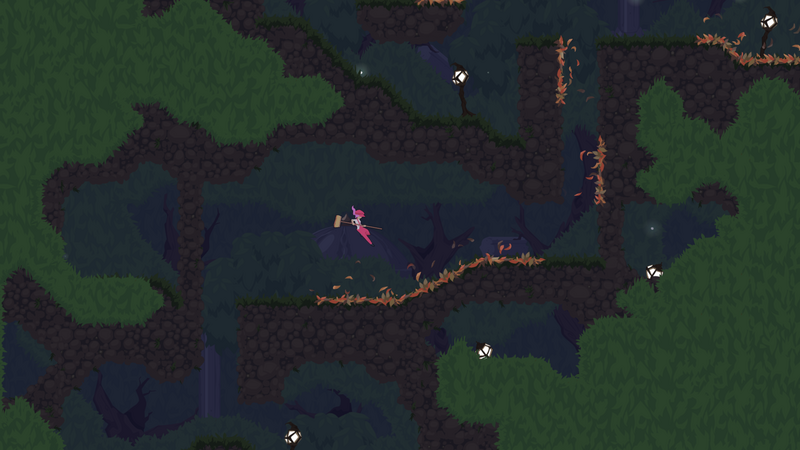
Dustforce - No Hud